値の解釈(ルックアップ)

この資料では、PRTG Network MonitorでSNMP カスタムセンサーで取得した数値を、説明やステータスとして表示させる方法について説明します。
情報源
この資料の情報源は以下のとおりです:
ナレッジベース:Value interpretation (aka Lookups)
https://kb.paessler.com/en/topic/70609-value-interpretation-aka-lookups
本資料はPaessler AG作成の資料/ナレッジベースをジュピターテクノロジー株式会社(以下当社と略記)が独自で翻訳したものです。ベストエフォートの翻訳であるため、最新情報ではない可能性があります。最新情報は情報源をご確認ください。
OIDがステータスと文字列に対応する数値を返す場合
例えば、あるUPSのOIDを指定してSNMP カスタムセンサーを作成したとします。
このOIDは以下のようにステータスに対応した数値を返します。
| 1 No events 2 High line voltage 3 Brownout 4 Loss of mains power 5 Small temporary power drop 6 Large temporary power drop 7 Small spike 8 Large spike 9 UPS self test 10 Excessive input voltage fluctuation |
値「9」の意味をわかりやすく表示することはできますか?
具体例
このOIDは、ステータスと文字列に対応する数値を返します。 これは、ルックアップの典型的な、あるいは理想的な使用例です。
上記のUPSのMIBの内容は次のとおりです。
| 1.3.6.1.4.1.318.1.1.1.3.2.5.0 (ups adv input line fail cause) |
| The reason for the occurrence of the last transfer to UPS battery power. The variable is set to: – noTransfer(1) — if there is no transfer yet. – highLineVoltage(2) — if the transfer to battery is caused by an over voltage greater than the high transfer voltage. – brownout(3) — if the duration of the outage is greater than five seconds and the line voltage is between 40% of the rated output voltage and the low transfer voltage. – blackout(4) — if the duration of the outage is greater than five seconds and the line voltage is between 40% of the rated output voltage and ground. – smallMomentarySag(5) — if the duration of the outage is less than five seconds and the line voltage is between 40% of the rated output voltage and the low transfer voltage. – deepMomentarySag(6) — if the duration of the outage is less than five seconds and the line voltage is between 40% of the rated output voltage and ground. The variable is set to – smallMomentarySpike(7) — if the line failure is caused by a rate of change of input voltage less than ten volts per cycle. – largeMomentarySpike(8) — if the line failure is caused by a rate of change of input voltage greater than ten volts per cycle. – selfTest(9) — if the UPS was commanded to do a self test. – rateOfVoltageChange(10) — if the failure is due to the rate of change of the line voltage. |
PowerNet-MIBをインポートすると、これらのルックアップはインポート中にSNMP ライブラリセンサーによって自動的に作成されます。 以下のように(カスタム系のSNMPセンサーで使用するための)ルックアップを手動で作成することもできます。
- コアサーバーのC:\Program Files (x86)\PRTG Network Monitor\lookupsに移動します。
- 標準ルックアップから1つ(例:prtg.standardlookups.businessprocess.state.ovl)をcustomフォルダにコピーします。このファイルを参照用に使用します。
- ファイルの名前を好みに合わせて変更します。例:prtg.customlookups.apc.failcause.ovl
- コピーしたファイル(customフォルダー内)をテキストエディターで開きます(ファイルはXMLに似ています)。id=”prtg.standardlookups.businessprocess.state”を新しいファイル名に合わせて変更します。例:id=”prtg.customlookups.apc.failcause”
- APC OID/MIBから返された値とメッセージに合わせて、元のファイル構文に沿ってファイルを修正します。最終的には以下のようになります。
<?xml version="1.0" encoding="UTF-8"?>
<ValueLookup id="prtg.customlookups.apc.failcause" desiredValue="1" xmlns:xsi="http://www.w3.org/2001/XMLSchema-instance" xsi:noNamespaceSchemaLocation="PaeValueLookup.xsd" undefinedState="Warning">
<Lookups>
<SingleInt state="Ok" value="1">No Events</SingleInt>
<SingleInt state="Error" value="2">High line voltage</SingleInt>
<SingleInt state="Error" value="3">Brownout</SingleInt>
<SingleInt state="Error" value="4">Loss of mains power</SingleInt>
<SingleInt state="Warning" value="5">Small temporary power drop</SingleInt>
<SingleInt state="Error" value="6">Large temporary power drop</SingleInt>
<SingleInt state="Warning" value="7">Small spike</SingleInt>
<SingleInt state="Error" value="8">Large spike</SingleInt>
<SingleInt state="Ok" value="9">UPS self test</SingleInt>
<SingleInt state="Error" value="10">Excessive input voltage fluctuation</SingleInt>
</Lookups>
</ValueLookup>
これにより、それぞれの値を、それぞれのメッセージ(No Events、High line voltageなど)に対応させ、さらにセンサーステータス(Ok、Warning、Error)と対応させることができます。desiredValue=”1″は、センサー履歴データの平均化に影響を与えます。センサーの「一般的な/望ましい」値を設定します。undefinedState=”Warning”は、値が定義のいずれとも一致しない場合(例えば11の値を受信した場合)に、センサーがどのようなステータスになるべきかを定義します。
- ファイルを保存したら、PRTG Web GUIの「設定」-「管理ツール」-「コアサーバーの管理ツール」-「ルックアップとファイルリストの読み込み」で、[実行]ボタンを押し、PRTGが新しく作成したルックアップを読み込んだことを確認します。
- 新たに作成したSNMPカスタムセンサーのValueチャネル (OID 1.3.6.1.4.1.318.1.1.3.2.5.0)で、ルックアップをnoneから新しく作成したルックアップ(prtg.customlookups.apc.failcause)に切り替えます。これで、センサーのステータスは、受信した値に応じて変化します
ルックアップに関する詳細情報:
- PRTG Manual: Define Lookups
- KB: SNMP文字列値の監視と「ルックアップ」(JTC翻訳資料あり)
- KB: Range-based lookup(example)
- Video: How to Configure Lookups in PRTG Network Monitor
- KB: Can i graph text values? – このKBでは、ルックアップにおけるステータスの平均の概念についても説明しています。ルックアップを完全に理解するためにはお勧めです。
その他のSNMP関連のトピック:
- KB: SNMPに対応しているデバイスのセンサーがPRTGで見つかりません。(JTC翻訳資料あり)
- SNMPカスタムテーブルセンサーはどんな監視ができますか?JTC翻訳資料あり)
免責事項・使用限定事項
ジュピターテクノロジー株式会社(以下当社と略記します)が作成した本ドキュメントに関する免責事項および本ドキュメント使用に関する限定事項は以下の通りです。
本ドキュメントに関する免責事項
本ドキュメントは作成時点においてメーカーより提供された情報および当社での検証結果により作成されたものですが、当社は本ドキュメントの内容に関していかなる保証をするものではありません。万一、内容についての誤りおよび内容に基づいて被った損害が発生した場合でも一切責任を負いかねます。本ドキュメントの内容によりなされた判断による行為で発生したいかなる損害に対しても当社は責任を負いません。
本ドキュメント使用に関する限定事項
別に定める場合を除いて、本ドキュメントの取り扱いは当社より提供を受けたお客様による私的かつ非営利目的での使用に限定されます。お客様は、本ドキュメントについて、変更、コピー、頒布、送信、展示、上映、複製、公開、再許諾、二次的著作物作成、譲渡、販売のいずれも行うことができません。
お問い合わせ
PRTG Network Monitorについて、ご不明な点などございましたらお問い合わせください:
ジュピターテクノロジー株式会社(Jupiter Technology Corp.)
住所: 〒183-0023 東京都府中市宮町2-15-13 第15三ツ木ビル8F
電話番号: 042-358-1250
購入前のお問い合わせ先: https://www.jtc-i.co.jp/contact/scontact.php
購入後のお問い合わせ先: https://www.jtc-i.co.jp/support/customerportal/
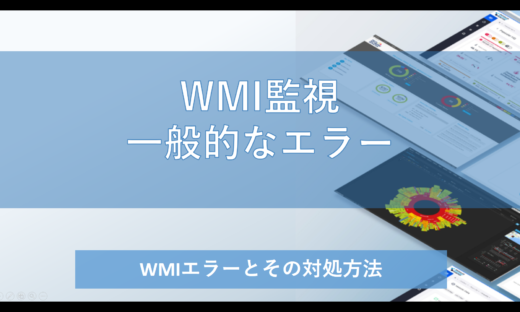

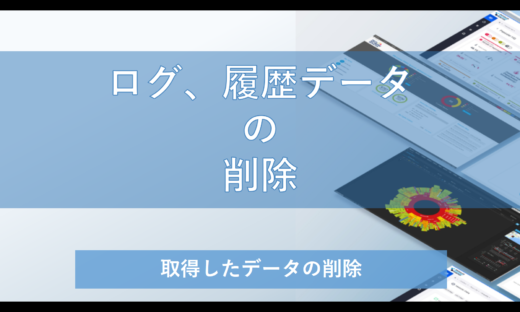
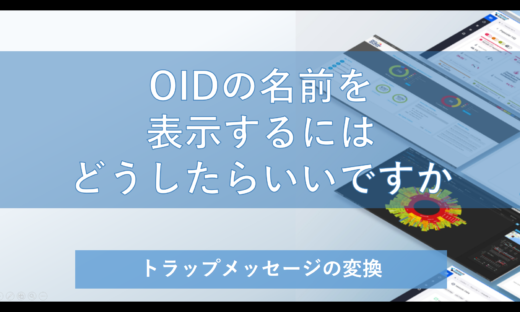
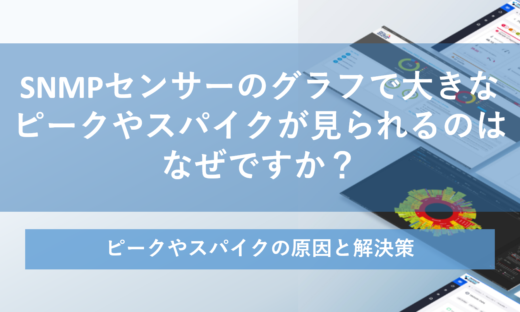
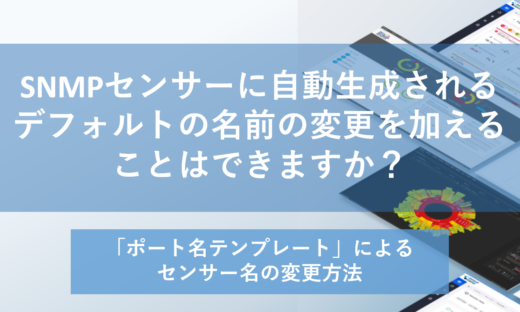
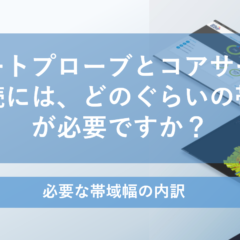
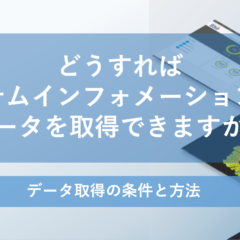
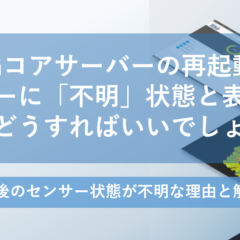
この記事へのコメントはありません。